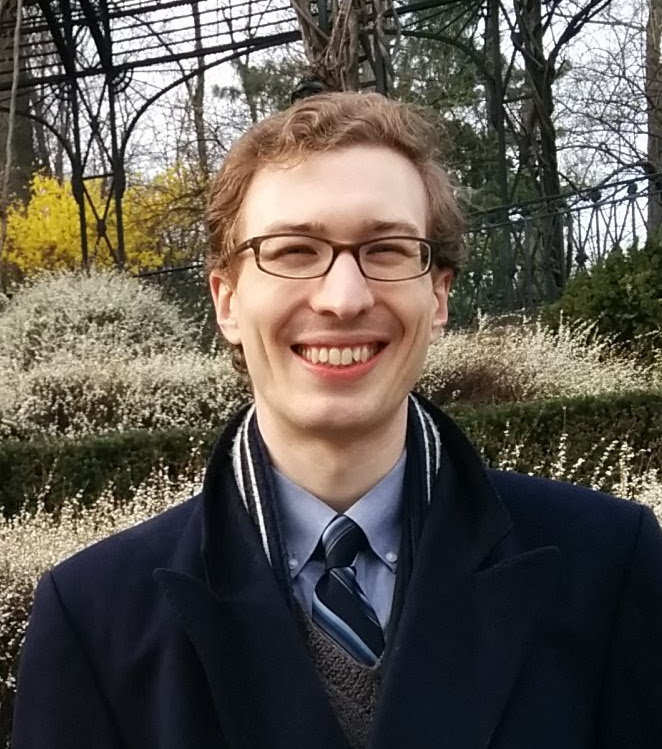Train Simulator Controller: Inside an AWS Sunflower
In my first post about the Train Simulator Controller project, I introduced the Automated Warning System (AWS) on most of the UK trains that I drive in Train Simulator. This safety system is designed to warn drivers of restricting (non-green) signals, often because there’s a train ahead, a switch that is aligned against the train, or a speed restriction. The system includes magnets between the rails, coils underneath each train, and in the cab, a warning buzzer/horn (and sometimes a bell), a button to acknowledge AWS warnings, and a visual indicator colloquially called a “sunflower”. I have particularly wanted to include an AWS sunflower in my physical train simulation setup, not least for the satisfying mechanical “clunk” when the sunflower switches between its clear and alert indications.
 AWS sunflower in the dash of a Class 43 HST power car, next to the clipboard at center (photograph by Peter Skuce, licensed CC BY-SA 4.0)
AWS sunflower in the dash of a Class 43 HST power car, next to the clipboard at center (photograph by Peter Skuce, licensed CC BY-SA 4.0)
If you’re a British rail enthusiast, or have played or watched videos of Train Simulator (such as my own), you may be familiar with how the AWS system works. If not: it’s a safety system to make sure (a) drivers are aware of preliminary caution (double yellow aspect), caution (single yellow aspect), or danger (red aspect) signals, and (b) provides a visual reminder in case the driver forgets if the most recent signal they passed was something other than clear (green aspect). When approaching a non-clear signal, a mechanism on the track triggers a horn to sound in the cab: the driver must acknowledge the horn by pressing a button, or within a time limit, an automatic emergency brake application will be made. If the driver does acknowledge the AWS alert, the sunflower will flip to yellow, providing a visual reminder that the driver encountered and acknowledged an AWS alert. The sunflower will remain yellow until the next clear signal the driver encounters, at which a bell will generally sound instead, and th sunflower will flip to black. It’s a simple but effective safety system, and one that I was keen to include in my Train Simulator dashboard.
After exploring a variety of potential sources for a real AWS sunflower, including new and salvaged units from suppliers, eBay, and railwayana auctions, and strongly considering creating my own AWS sunflower, I managed to get myself a real unit from a relatively reasonable eBay auction. I was pleasantly surprised by the solid heft and imposing physical dimensions of the unit, about 5 inches square and 3 inches deep, and its relatively simple electrical interface: a common terminal, a terminal each to set and reset the warning indication, and two “proving” contacts that close when a warning indication is shown. Inside, two distinct coils set and reset the warning indicating by slightly rotating a disk with alternating black and yellow slices:
It was the work of a moment to grab a 12V power supply and determine that the sunflower was functional. This then made clear a next step in my train dashboard instrument CAN transceiver you will see in future blog posts: a pair of FETs capable of switching 12V to switch the indication of the sunflower. For now, enjoy the satisfying sound of the sunflower in this looped video - I anticipate that I will let Train Simulator provide the warning horn/buzzer and “clear” bell itself rather than providing those as physical components.
Switching an AWS sunflower with a 12V power supply. 🔊 unmute to hear the satisfying click it makes.