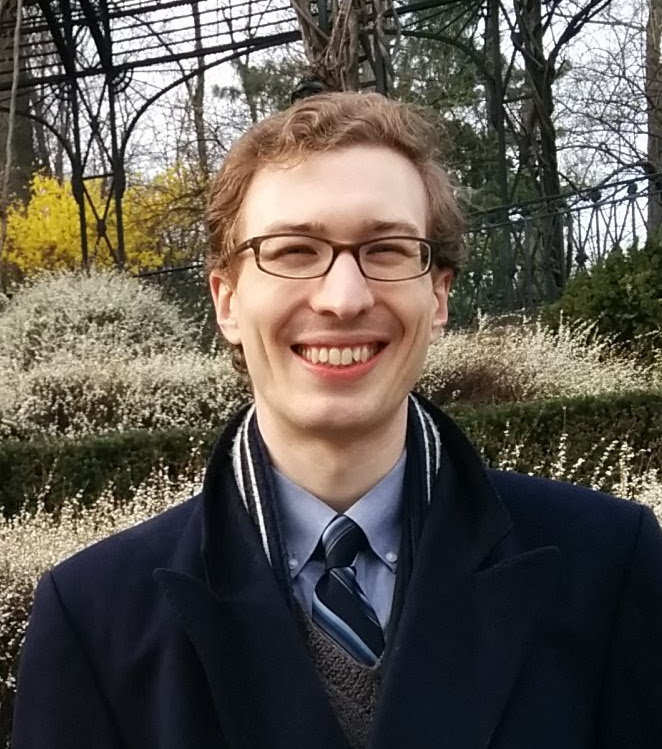Train Simulator Controller: Dashboard Prototyping, Part 3

As my UK Class 800-inspired train simulator has developed over nearly three years, I have gradually turned from the individual electronic components to the physical structure and construction. In two previous blog posts, I showed how I determined the dimensions of the center of the dashboard and created a cardboard prototype, and then how I turned the cardboard version into a CAD model and laser-cut hardboard components. Next, I needed to finish gluing the components of the hardboard version together, add the instruments and controls, mark the buttons, and finally test it. Most of the instruments and controls had already been individually connected to my ubiquitous CAN bus transceivers, including with specialized daughterboards where needed. The status indicators at the left of the center console, the coupling/uncoupling controls, and the various brake modifiers still remained to be connected.
At the end of the previous dashboard assembly blog post, I had begun gluing the crenellated panels of the center dashboard console together, and quickly completed this process, including gluing four thin hardboard supports onto the back to hold the console up at the correct angle. I learned a few lessons about working with hardboard, especially that its thinness makes edge-to-surface glued joints fragile.
Next, I explored adding markings to the buttons, starting with the laser-cut plywood door controls that geekboy1011 and I had created over a year ago, then proceeding to the status LEDs on the left of this center console (Line Volt, VCB, safety system isolation, and ADD). These markings make the function of the buttons more instantly recognizable, especially when I haven’t yet applied text labels underneath buttons and indicators.
With this center dashboard console prototype constructed and most of the controls connected, I took a Class 801 for a snowy ride up the ECML in Train Simulator Classic: