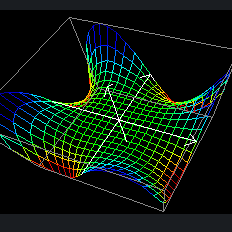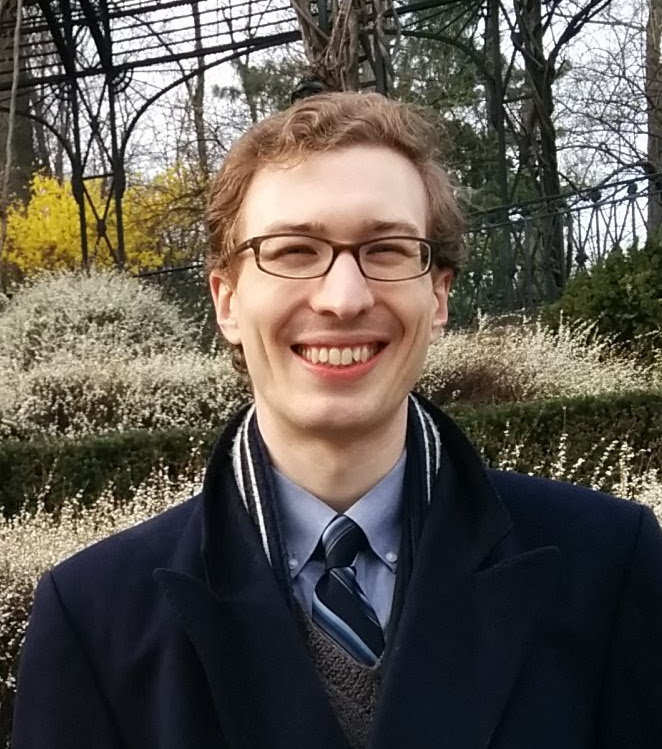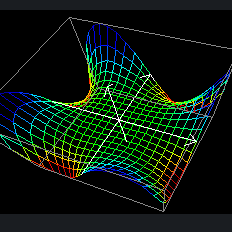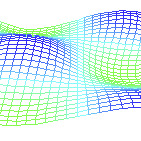Graph3CE is a 3D graphing application for the TI-84 Plus CE. Inspired by my previous 3D graphing tools for graphing calculators, and adapted from my Casio Prizm tool Graph3DP, this project lets TI-84 Plus CE users graph up to six equations in 3D, examine their values via trace, and rotate and zoom them. Here’s how I created it.