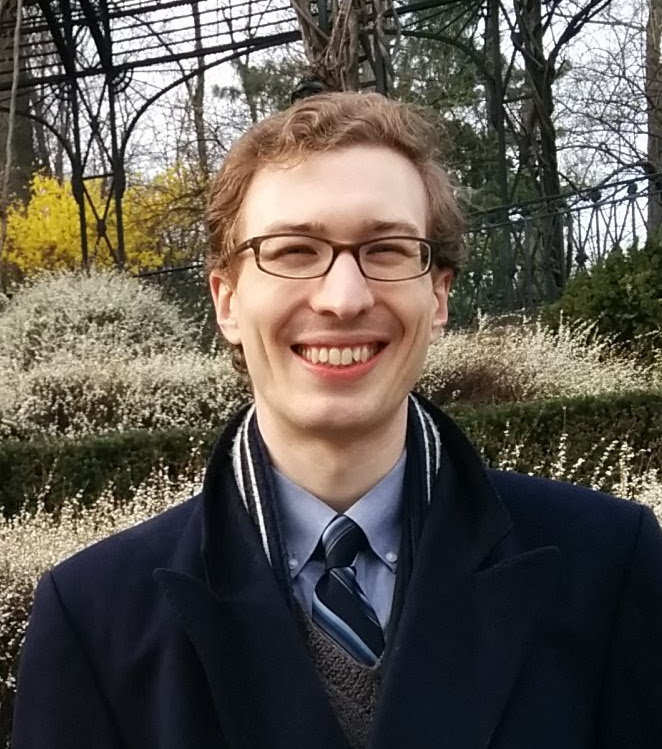Graph3DC 3D Grapher for TI Calculators
Graph3DC for the TI-84 Plus C Silver Edition lets you graph 3D functions on your graphing calculator, a function missing from TI’s own TI-OS. It integrates with the TI-OS so you can either graph 3D equations or continue to use the built-in 2D graphing tools. You can graph between 1 and 5 functions simultaneously, control the appearance of graphs including color, background color, axes, set the window, zoom in and out, and more. Because Graph3DC integrates fully with the TI-OS, you can even set your calculator into Horizontal splitscreen mode and view 3D plots and the homescreen simultaneously. If you prefer those features in list form:
- Rendering and rotation of 3D graphs on up to a 17x17-point grid at normal resolution, or 27x27-point grid at high resolution.
- Simultaneous graphing of up to 5 3D equations at normal resolution, or 2 3D equations at high resolution.
- Tracing over graphs to examine the (X, Y, Z) coordinates of points.
- User-configurable grid colors, background colors, bounds and axis display, axis labels, and more.
- User-settable window and zoom.
- TI-OS integration with the Y=, Window, Zoom, Trace, and Graph tools.
- Full compatibility with horizontal splitscreen mode.
Download